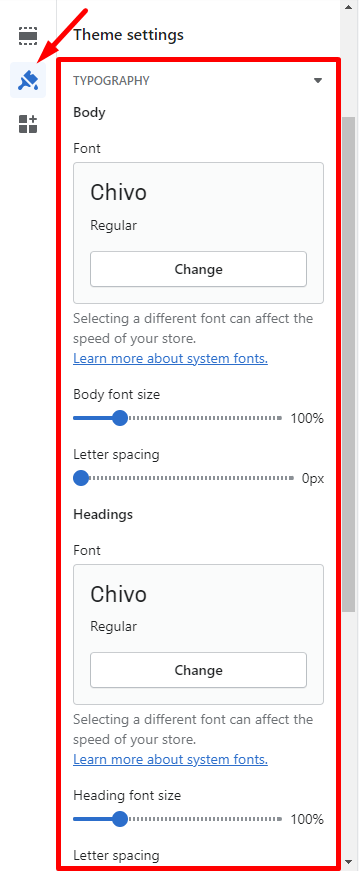TYPOGRAPHY #
- Go to Admin > Online Store > Themes.
- Find the theme that you want to edit, and then click Customize > Theme settings > Typography.
- Click Change to use the font picker for each type of text.
- Then click Select, the font you want to use.
- Click Save.