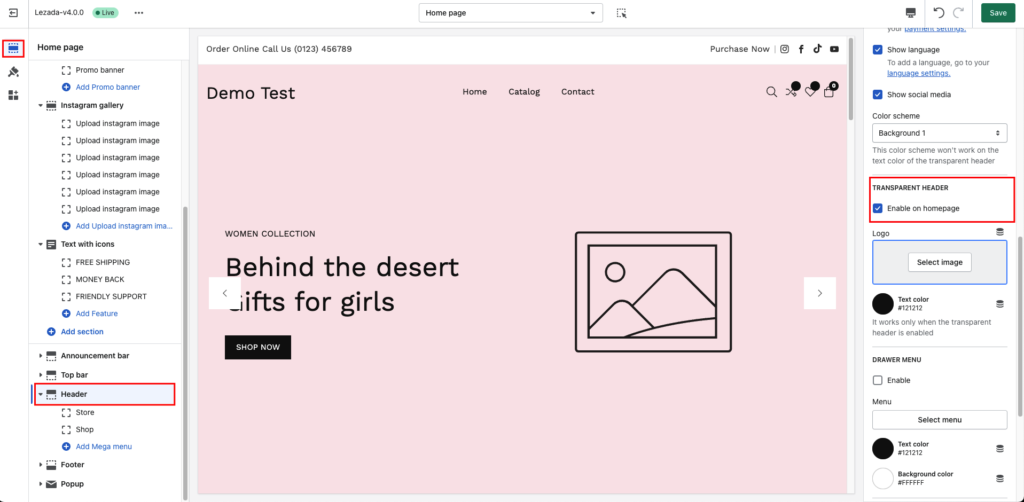- On your Shopify Admin dashboard, click Online Store > Themes.
- On the Themes page, choose Lezada theme and click on the theme’s button Customize.
- On the left-hand menu of the homepage, click on the Header section.
- In the Header section configuration panel, scroll down to Transparent header, and you can see two options Enable on the homepage.
- Click Save