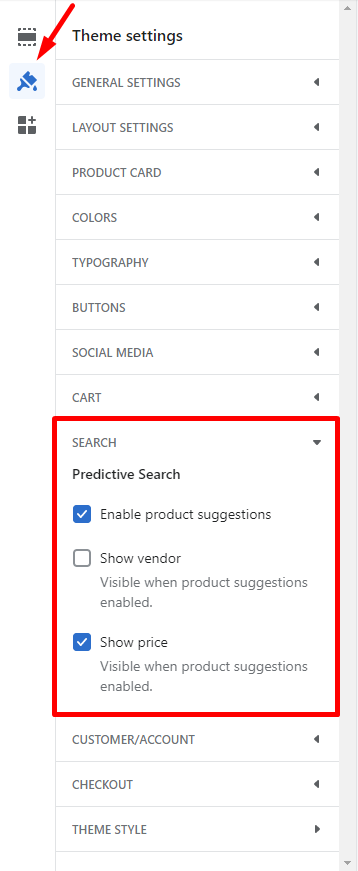- Go to Admin > Online Store > Themes.
- Find the theme that you want to edit, and then click Customize > Theme settings > Search.
- To display product suggestions, click the Enable product suggestions checkbox.
- To display the product vendor, click the Show vendor checkbox.
- To display the product price, click the Product price checkbox.
- Click Save.