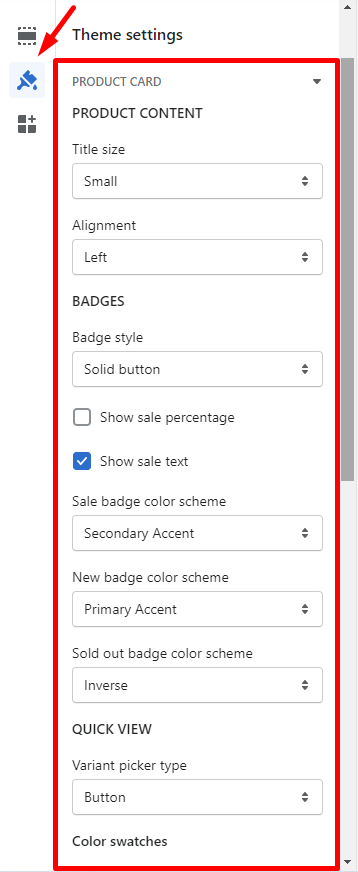PRODUCT CARDS #
- Go to Admin > Online Store > Themes.
- Find the theme that you want to edit, and then click Customize > Theme settings > Product Cards.
- Use range sliders to change the appearance of your button Font size, Border width, Border radius, and Letter spacing.
- Product Content
- Use dropdown options to change the appearance of your product Title size and Alignment.
- Badges
- Use dropdown options to change the appearance of your product Badge style and Sale badge color scheme, New badge color scheme, and Sold out badge color scheme.
- Quick view
- Use dropdown options to change the appearance of your Quick view Variant picker type.
- Color swatches
- Use dropdown options to change the appearance of your product Swatch type, Option name, and Color option style.
- Click Save.