If you want to design your store like our demo/preview site
Video Guide #
Step 1 #
1. Demo content files are included in the downloadable file (that you have downloaded from ThemeForest marketplace)

2. Go to the “Demo Content” folder and open the “Presets” folder
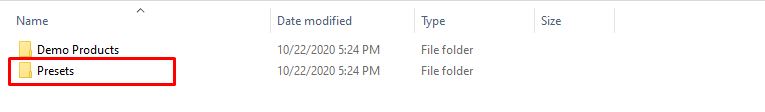
3. Choose the Home layout > Open the folder
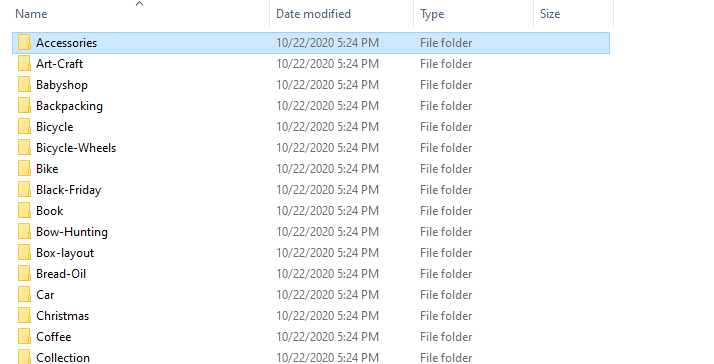
4. Choose the Home layout Style > Open the file > Copy all data
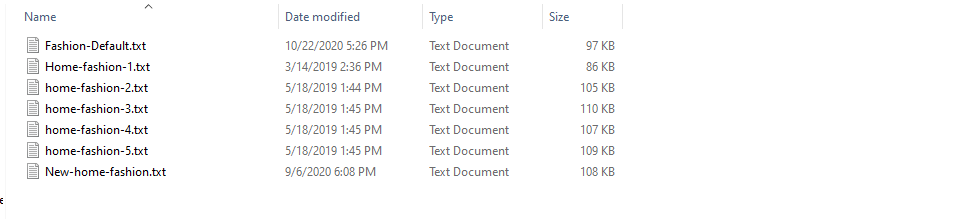
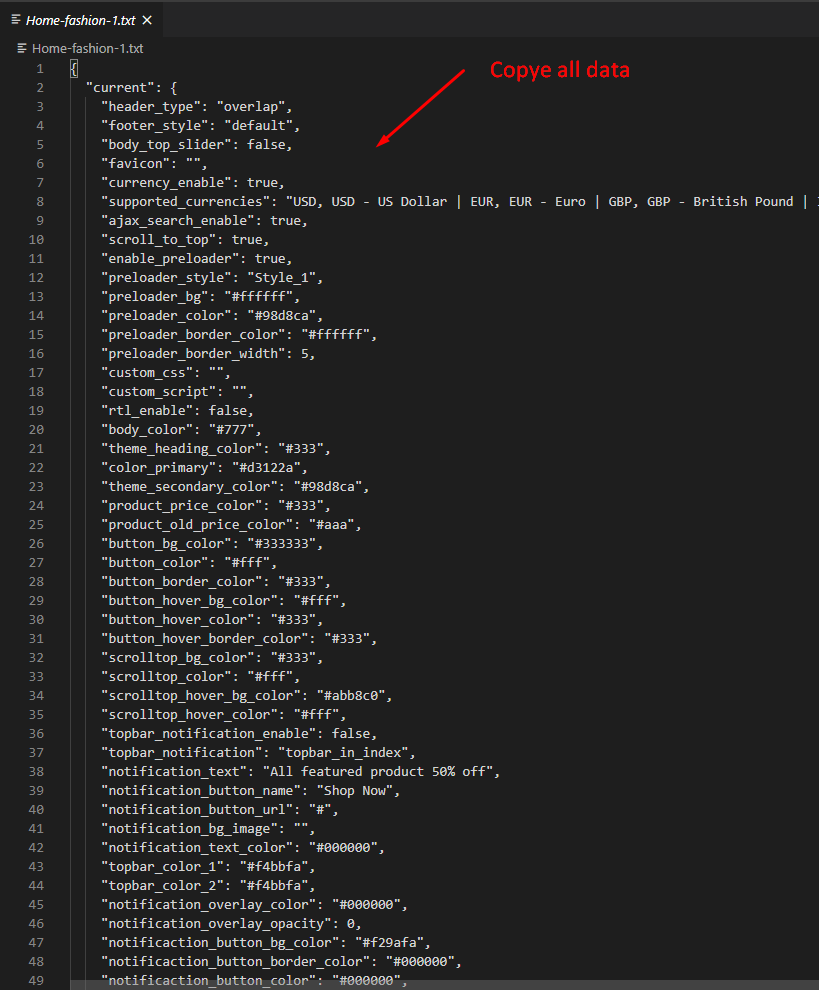
Step 2 #
- Now go to your Online Shopify store backend Click “Online Store”
- Click on the “Actions” button then click “Edit Code”

Step 3 #
- Open the “settings_data.json” file and paste here that you’ve copied code. You must need to remove existing data or overwrite existing data
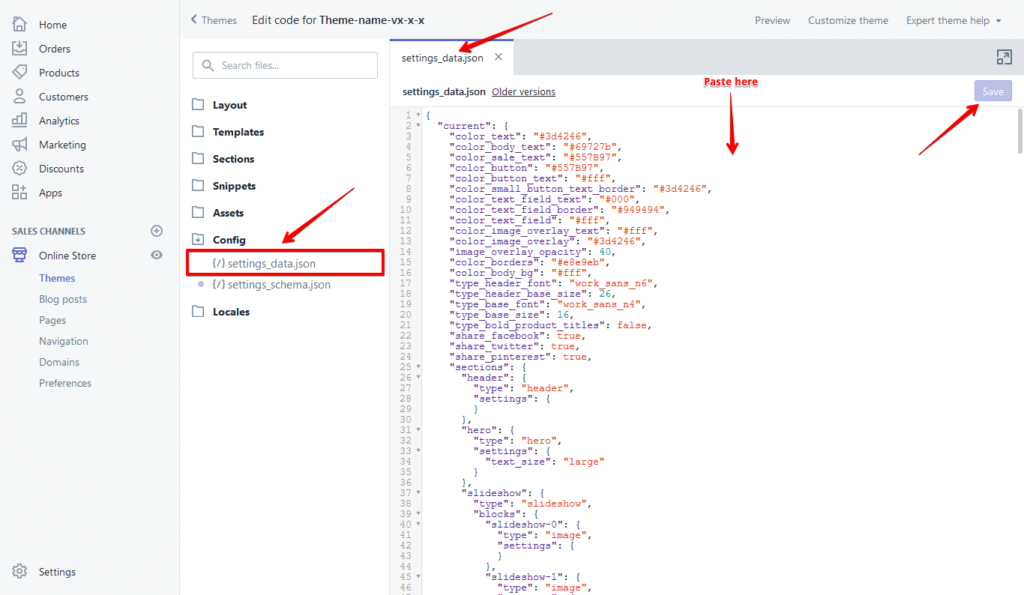
Now save it and you’re done!



