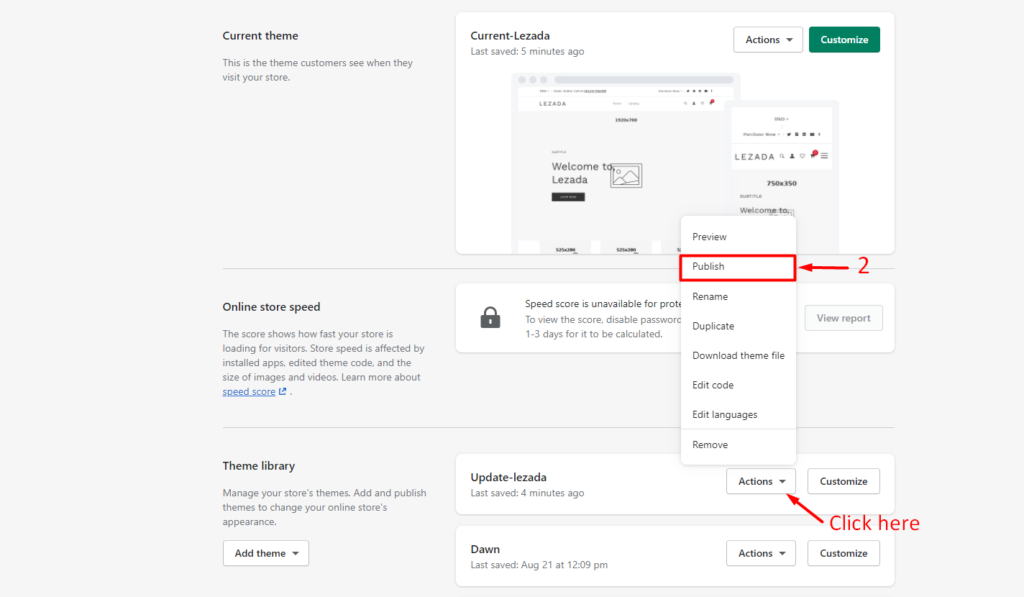To update the Lezada theme to the online store 2.0 version, copy 1 folder(templates) and 1 file(settings_data.json) from your current theme and replace it in your updated theme.
For more help, please follow the steps below:
Step 1: First, you need to download lezada update file from ThemeForest.
Step 2: Unzip the downloaded file #
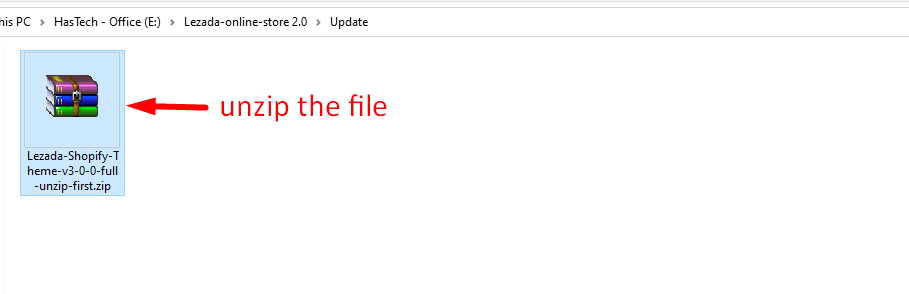
unzipped file
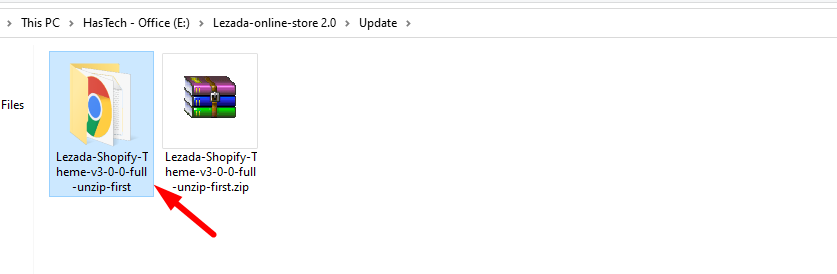
Step 3: Download your current theme from your store #
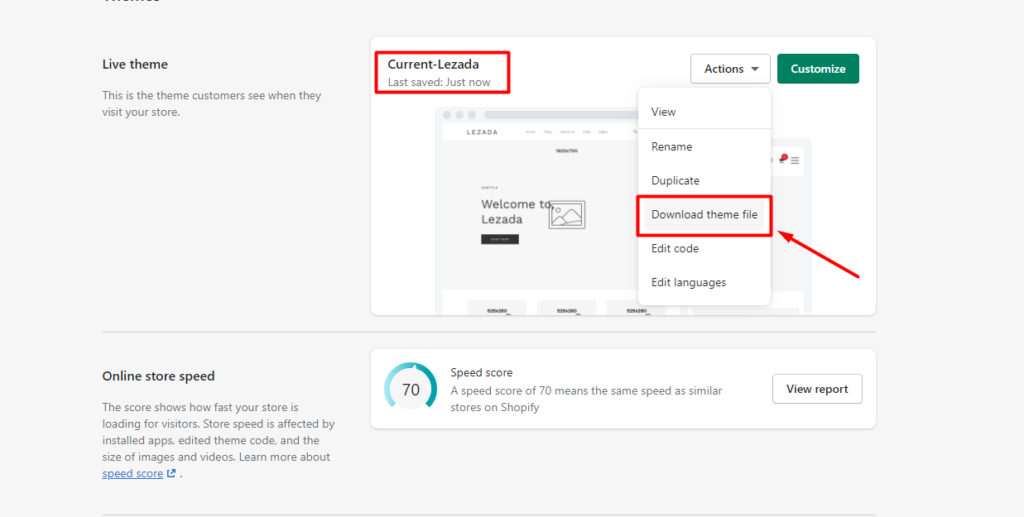
How to download a theme, you can check the details here
i) Unzip your Current-Lezada.zip
Downloaded zip file
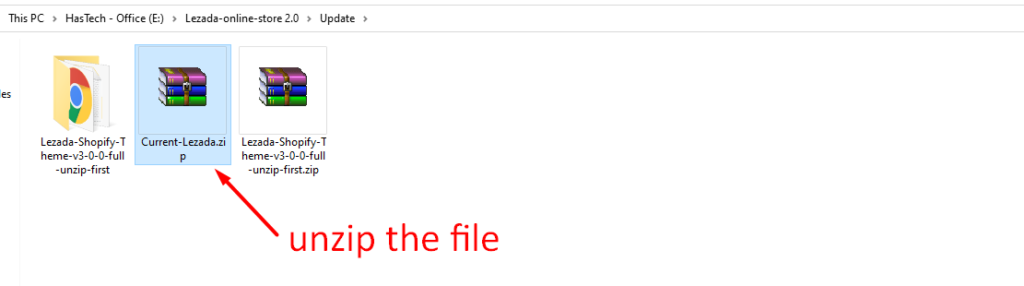
ii) Open the Current-Lezada folder
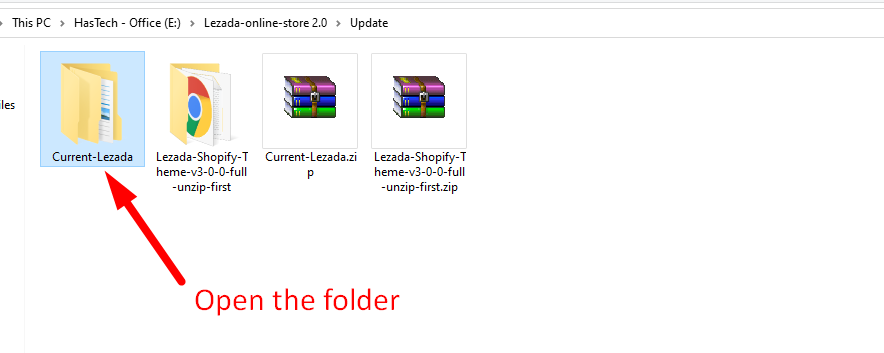
iii) Copy the templates folder
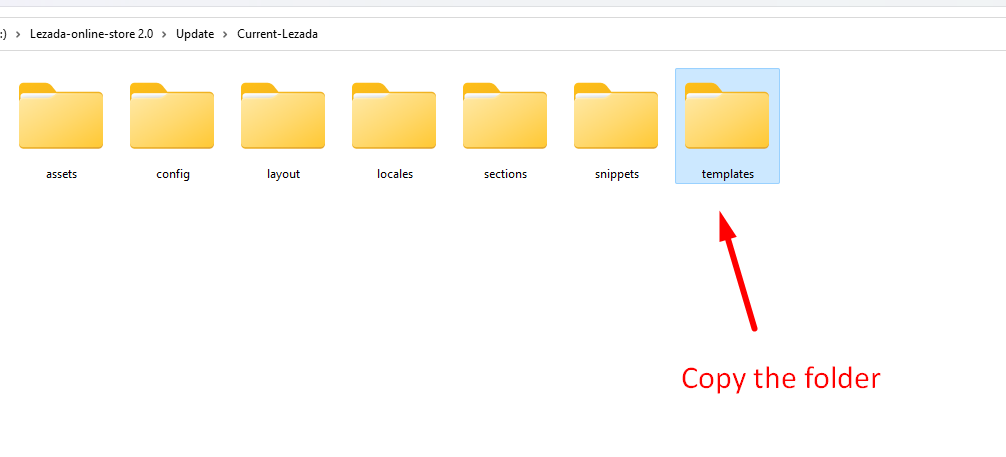
Step 4: Go to the updated lezada file #
i) Open the update lezada folder
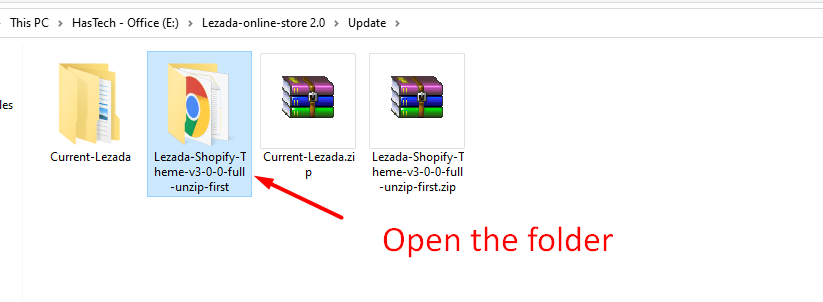
ii) unzip the file “Install-lezada-vx-x-x-online-store-2.0”
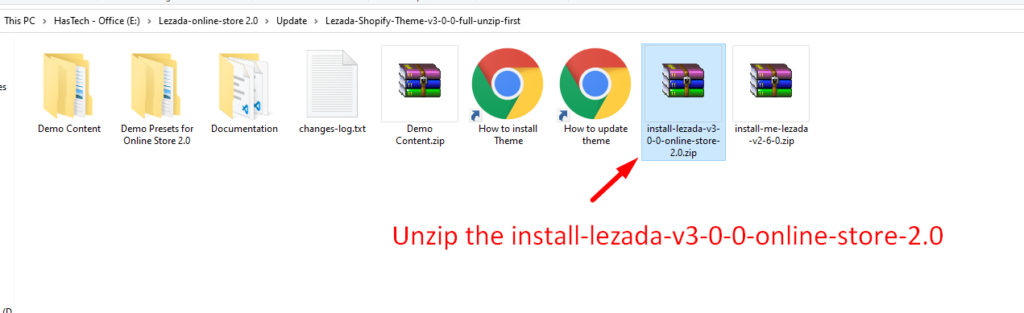
iii) Open the folder “Install-lezada-vx-x-x-online-store-2.0”
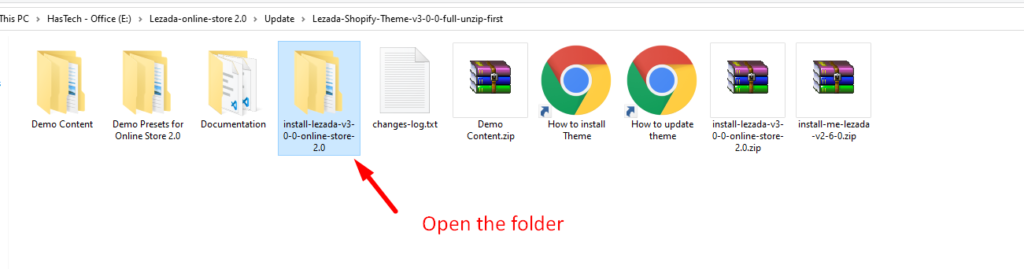
iv) Delete templates folder
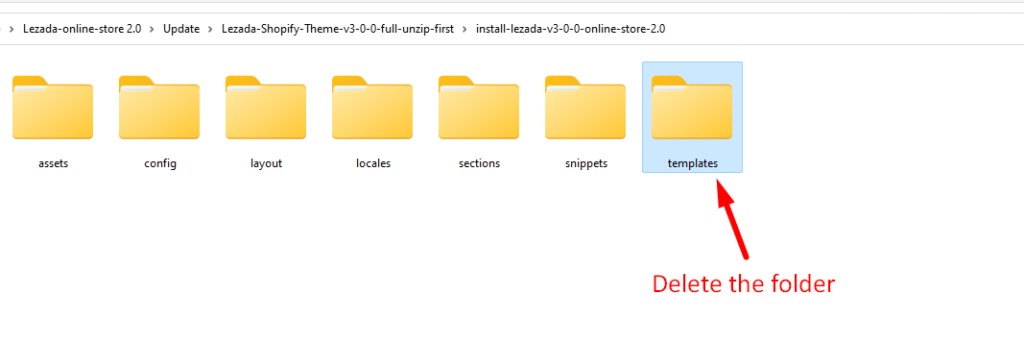
Step 5: Paste the copied templates folder from the Current-Lezada file
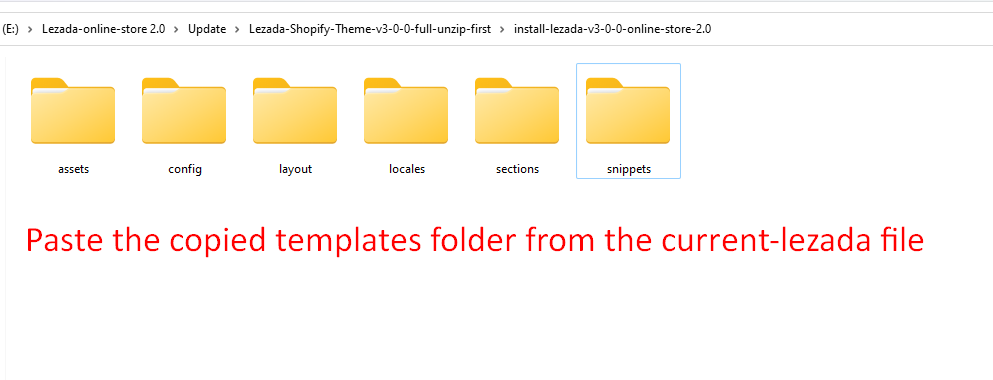
Step 6: Replace the settings_data.json file from your current theme to your updated theme #
- Go to the Current-Lezada theme > open the config folder
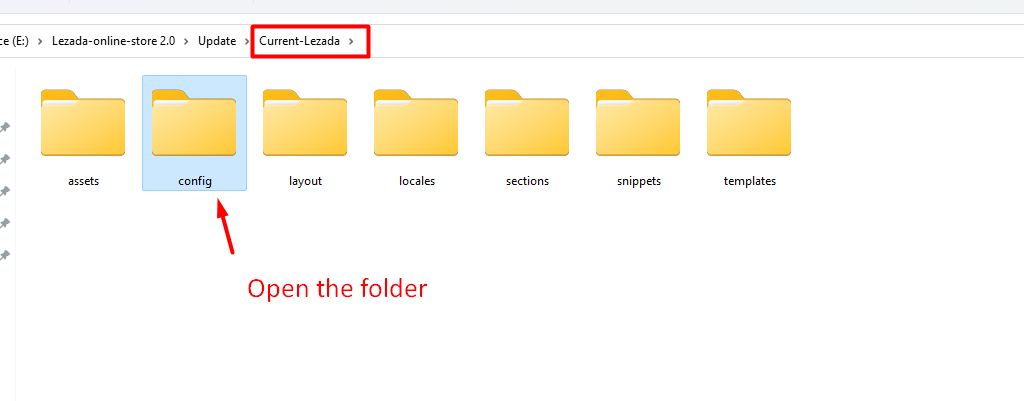
- Copy settings_data.json file. (File directory, config > settings_data.json)
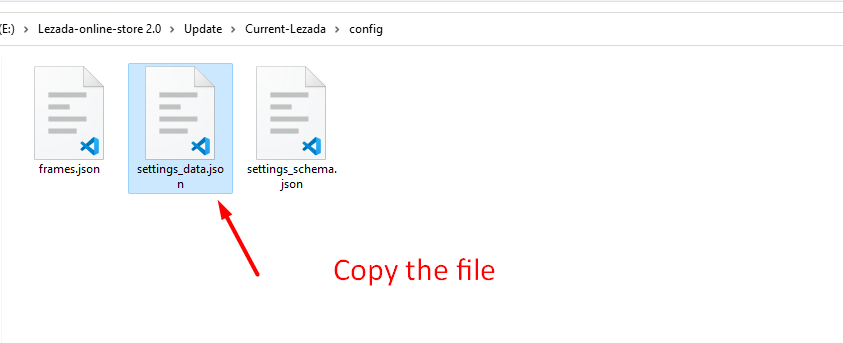
Replace the file settings_data.json copied from the current-Lezada theme with the updated Lezada theme
- Go to the Updated-Lezada theme > open the config folder
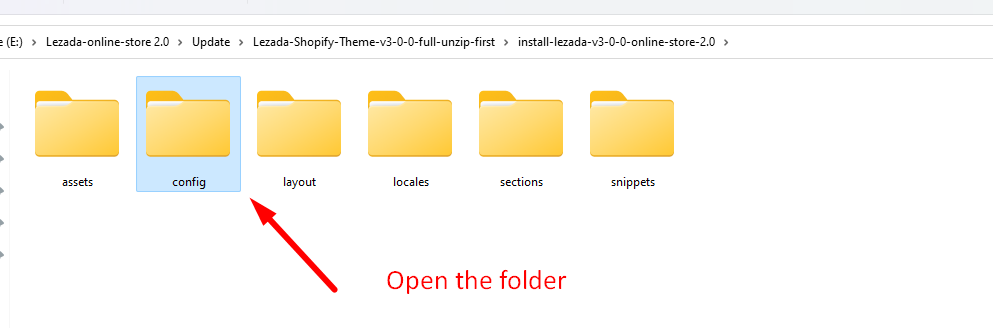
- Paste the settings_data.json file copied from the Current-Lezada theme
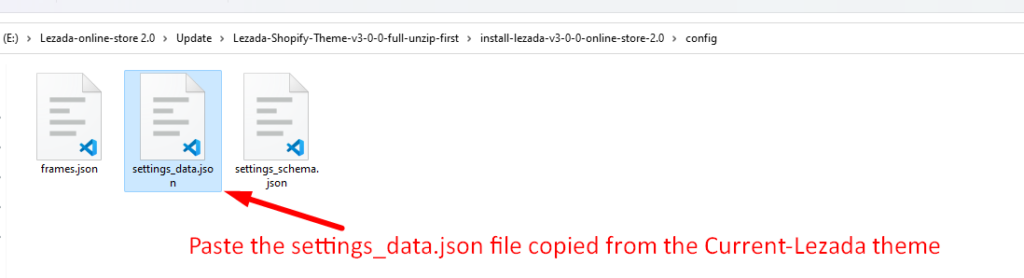
Step 7: Select all the folders and compress them into a single zip file #
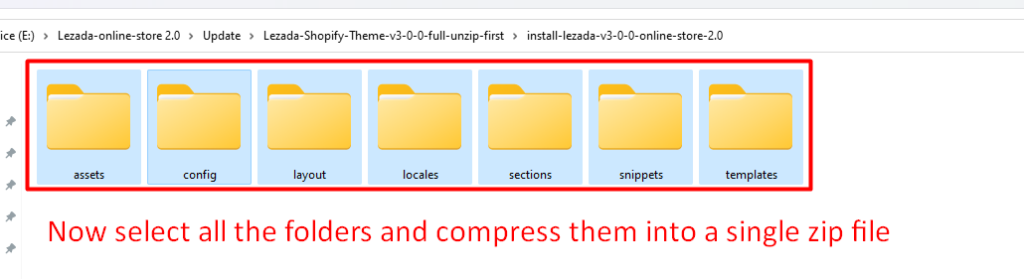
Step 8: Upload the zip file to your online store #
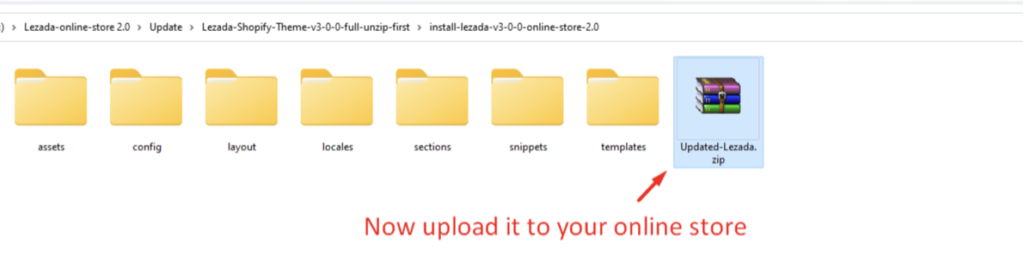
Add theme
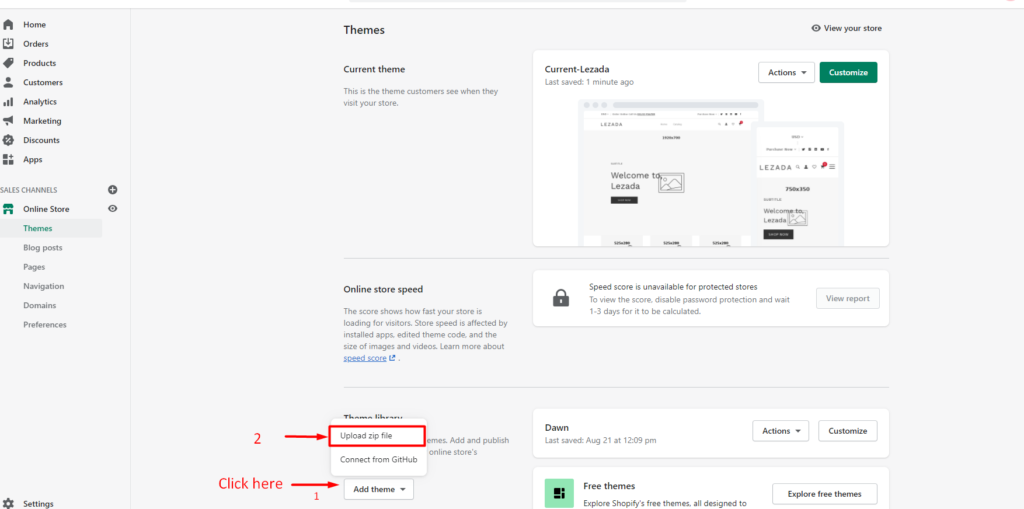
Add File
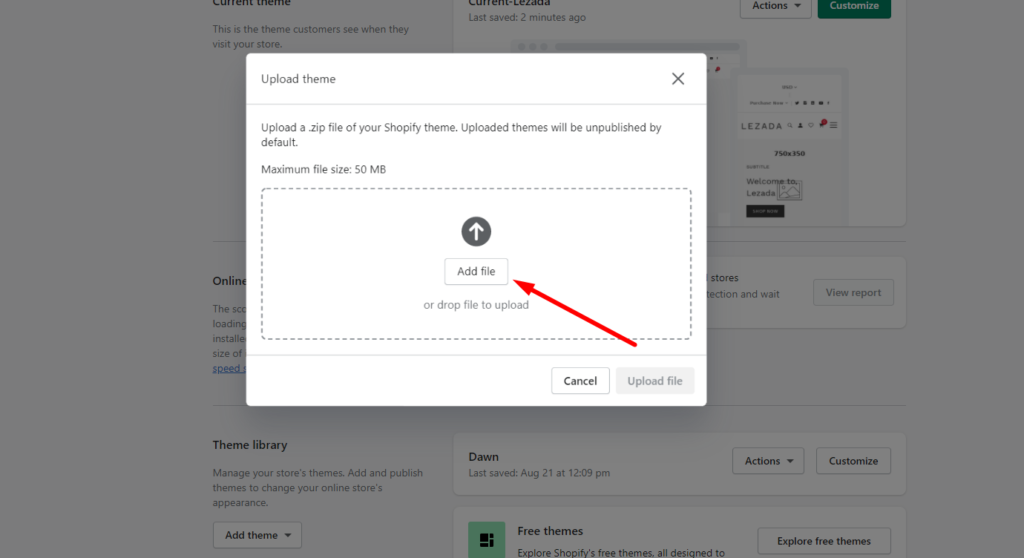
Upload file
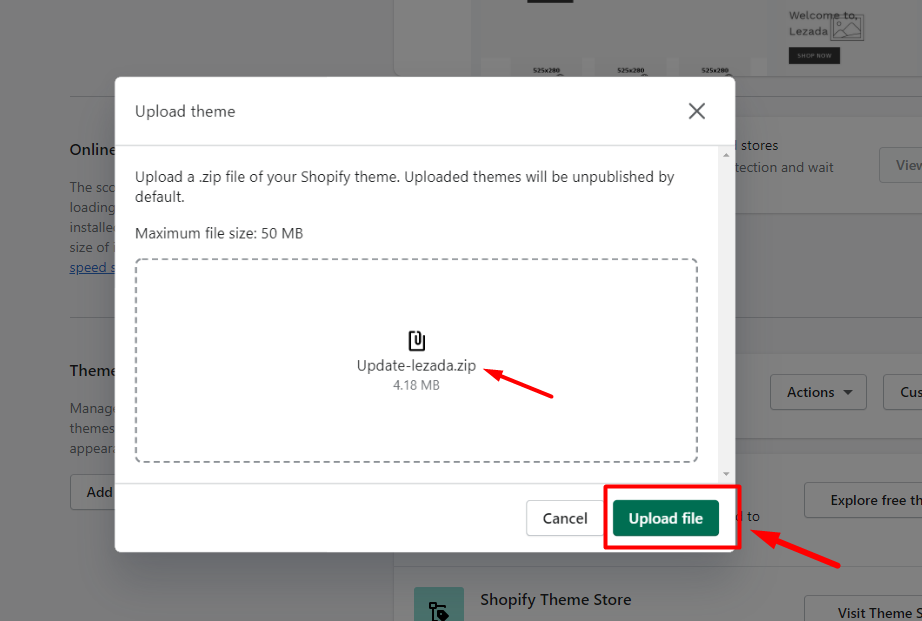
Step 9: Publish your theme (Done)