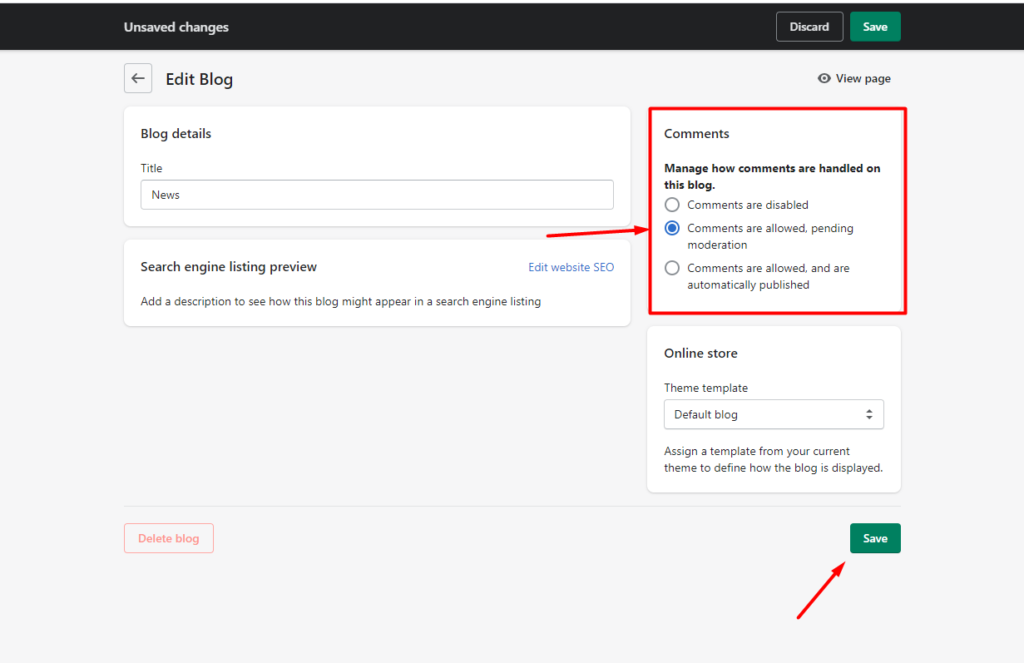- From your Shopify admin, go to Online Store > Blog Posts.
- Click Create blog post.
- In the Title field, enter a title for your blog post.
- In the Content field, enter content for your blog post.
- In the Organization section, from the Blog drop-down menu, select Create a new blog.
- In the Blog title field, enter a title for the blog.
- Click Save.
Read More
Step 1: Create a Blog
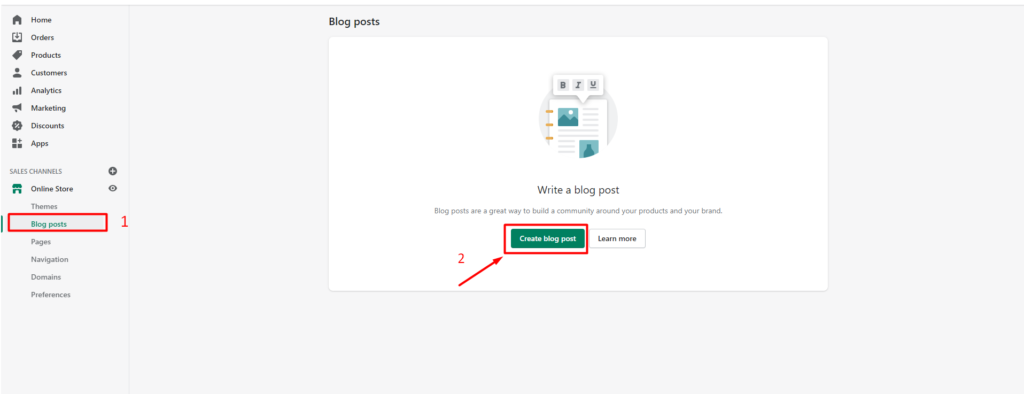
Step 2: Add Blog Content
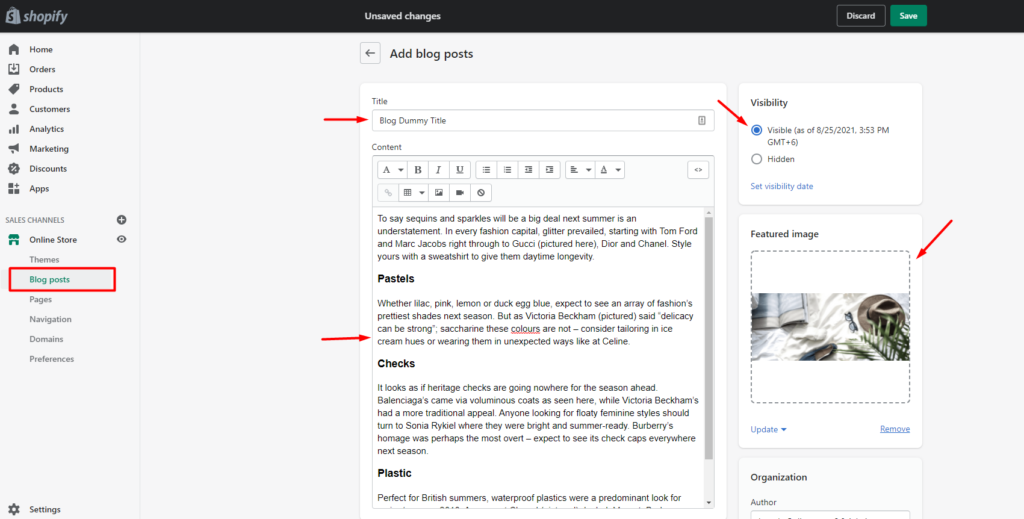
Step 3: Edit SEO title, Tags, Handle
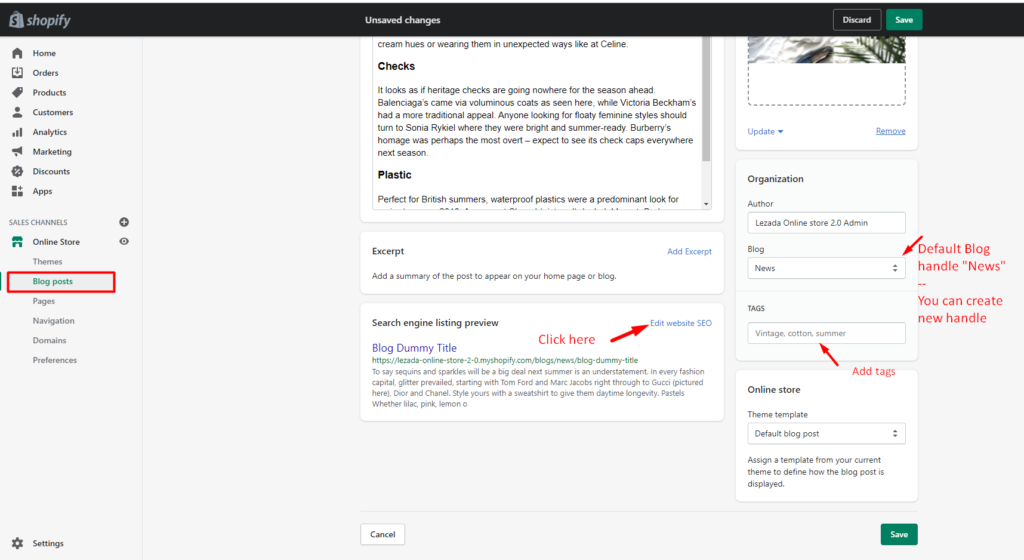
Step 4: Manage Blogs Comment
Manage Blogs
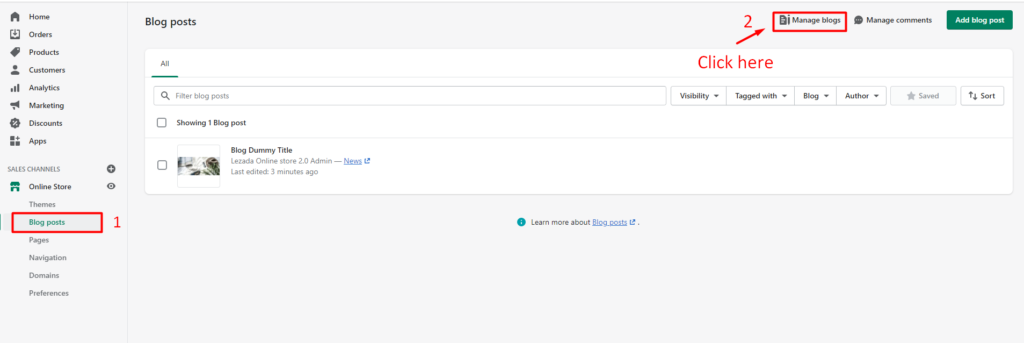
Go to the Blogs Handler
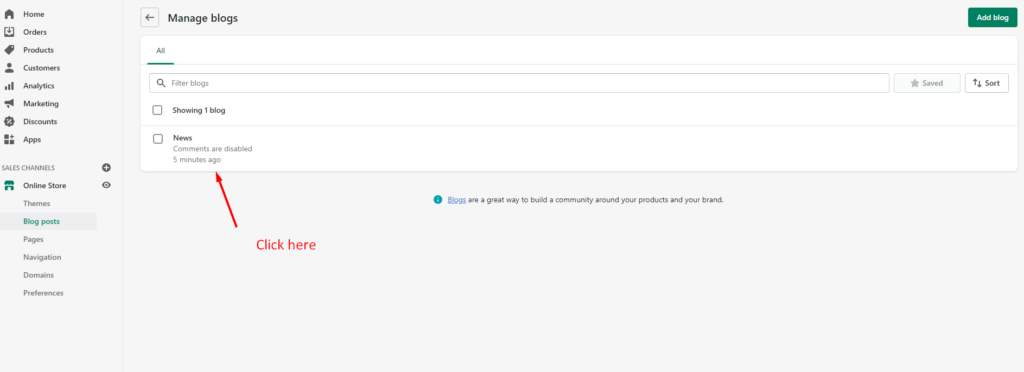
Enable Blog Comment