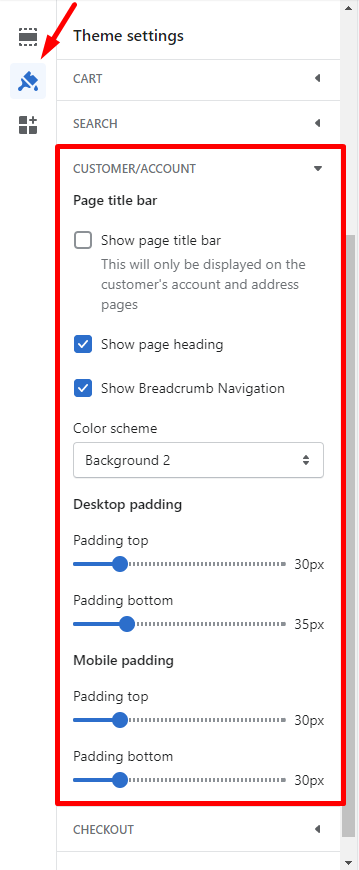- Go to Admin > Online Store > Themes.
- Find the theme that you want to edit, and then click Customize > Theme settings > Customer/account.
- To display the page title on the customer account page, click the Show page title bar checkbox.
- To display the page heading on the customer account page, click the Show page heading checkbox.
- To display the page title on the customer account page, click the Show Breadcrumb Navigation checkbox.
- Use dropdown options to change the appearance of the account area Color scheme.
- Use range sliders to set the Padding top and Padding bottom on the customer account page on the Desktop and Mobile device.
- Click Save.