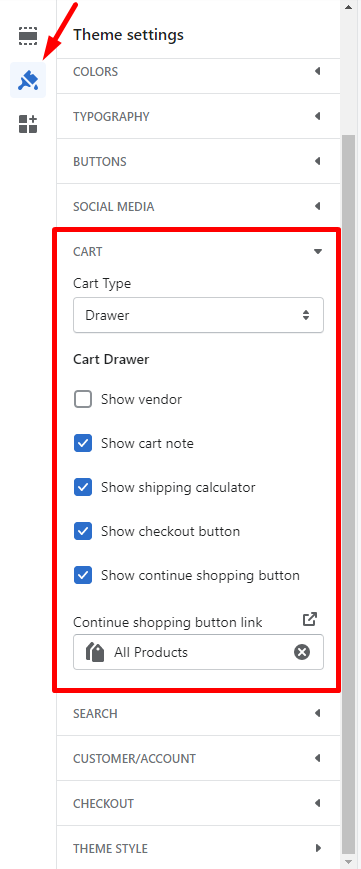- Go to Admin > Online Store > Themes.
- Find the theme that you want to edit, and then click Customize > Theme settings > Cart.
- Use the drop-down menu to select a cart style: Drawer or Page.
- To show the vendor the items in a cart, click Show vendor.
- To show the cart note in a cart, click Show cart note.
- To show the shipping calculator in a cart, click the Show shipping calculator.
- To show the checkout button in a cart, click the Show checkout button.
- To show the continue shopping button in a cart, click the Show continue shopping button.
- Add a link in the Continue shopping button link.
- Click Save.